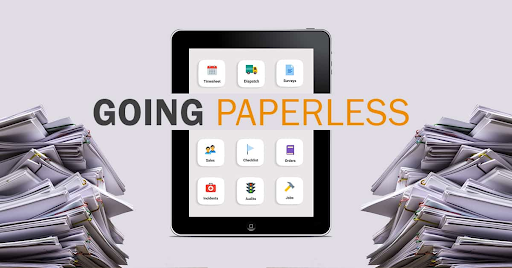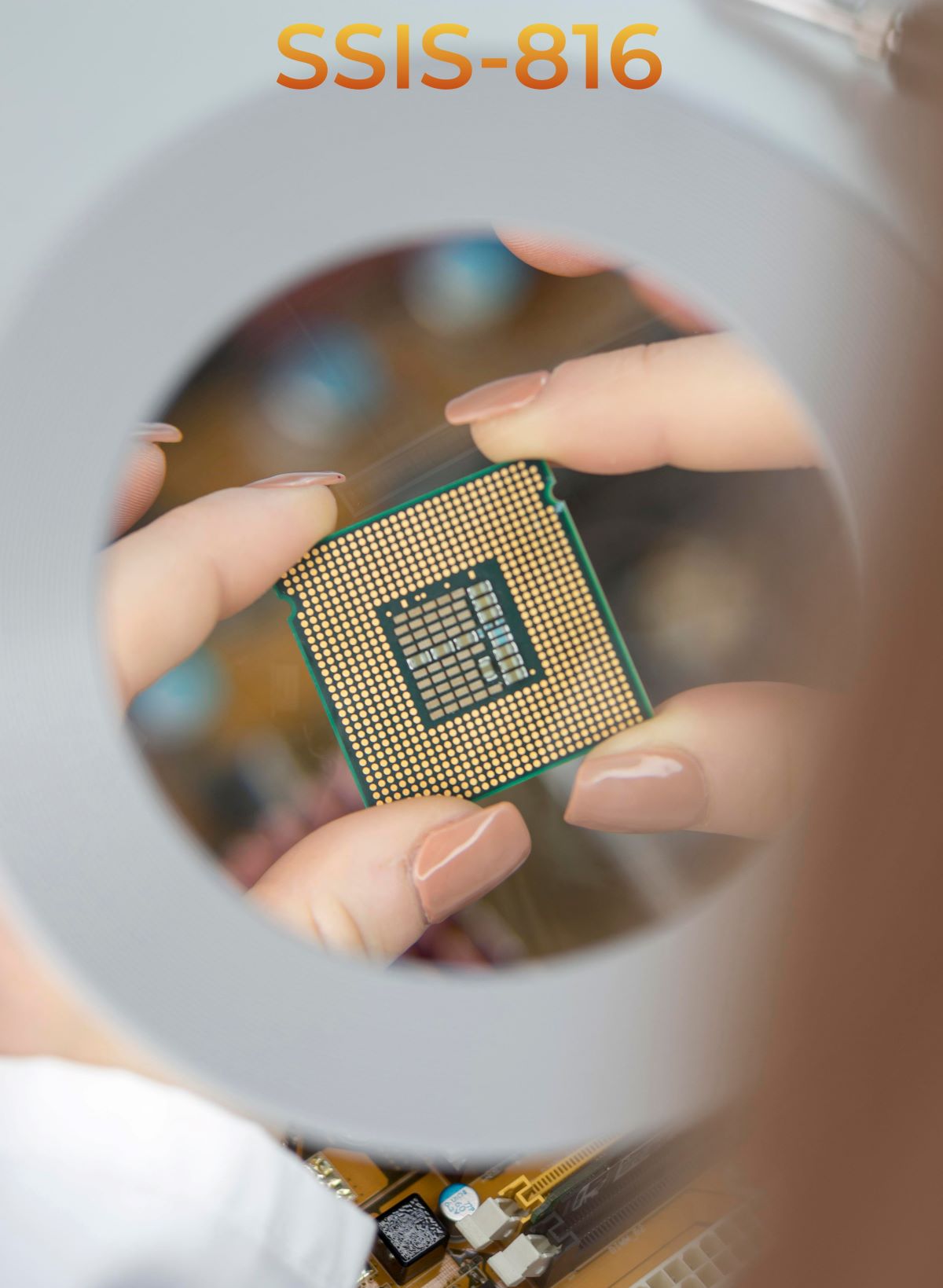The modern paperless office is more achievable than ever given recent technological advances. By going paperless, organizations can save substantially on costs while also improving sustainability, productivity, security and more. However, transitioning fully away from paper processes requires careful planning and change management.
Companies must audit existing workflows, invest in digital systems, and uphold best practices for maintaining a paperless operational model long-term. In this article, we’ll discuss how organizations of all sizes can successfully become digital and leave paper behind in 2024 and beyond.
Steps to Transition to a Paperless Office
Conduct a paper audit
The first step in any digital transformation is assessing current state dependencies on paper processes. Conduct an audit to quantify existing paper usage across all business units related to documents, records, communications, workflows and more.
Identify areas generating the most paper waste along with processes incurring significant manual overhead. This establishes a baseline and helps prioritize high-impact areas to target first.
Invest in digital document management systems
Core infrastructure like electronic document management systems (EDMS) make organizing, storing and routing digital documents securely possible at enterprise scale.
Solutions like Laserfiche, Alfresco or M-Files enable centralizing business documentation into easily searchable, accessible online repositories with user access controls replacing the need for physical files and folders. While representing upfront costs, document management solutions deliver immense long-term productivity gains and paper reductions.
Implement cloud storage solutions
Whereas legacy organizations relied heavily on servers and local storage, cloud platforms provide flexible, affordable alternatives for accessing files from anywhere.
Services like Box, Dropbox, Google Drive and Microsoft OneDrive integrate tightly with document management solutions for backup while facilitating external sharing and mobile access to reduce paper output demands. Adopt a “cloud first” mindset by uploading new files directly to centralized repositories versus local devices to prevent siloed documents that often get printed.
Digitize paper processes
With digital infrastructure in place, legacy paper processes like forms, approvals, invoices and more can transition online through workflows inside document management systems as well as separate tools like Adobe Sign, DocuSign and Nintex.
When processes fully digitize, documents stay electronic rather than printing for signatures, routing, or other steps. Automated workflows then replace manual hand-offs, centralizing process data and documents rather than spread across paper copies and physical inboxes around the office.
Utilize AI tools
New AI capabilities like intelligent data capture through machine learning can further reduce reliance on paper. Optical character recognition (OCR) tools extract written text automatically from scanned paper docs into editable formats. Handwriting recognition deciphers messy signatures into digital forms. Chat PDF tools can help you extract meaning from documents without human review.

Train employees on digital tools and workflows
Any successful digital transformation requires extensive user adoption efforts. Employees accustomed to paper processes need guidance, training and support in order to embrace new digital systems and workflows.
Roll out training modules on new documentation systems, collaboration tools and automated processes. Provide cheat sheets on digitizing formerly paper-based workflows. Make yourself available to personally onboard teams onto new platforms. Frequent positive reinforcement helps cement engagement.
Benefits of a Paperless Office
Environmental sustainability
Paper production depletes massive amounts of wood pulp and water while generating harmful waste and emissions. Transitioning to paperless processes significantly reduces environmental impact.
According to the EPA, going paperless reduces office waste by up to 75% while lowering carbon emissions by 80% per year. Any organization looking to improve sustainability goals can make huge progress by eliminating paper usage enterprise-wide.
Cost savings
In addition to helping the planet, paperless offices also save money. Printing, storing, and managing paper documents is hugely expensive over time when factoring in paper supplies, filing storage/infrastructure, mailing and shipping fees, labor hours wasted searching for files, as well as copying costs.
One case study found that businesses save an average of $2,100 per employee per year after implementing paperless systems and workflows. Especially for larger organizations, total savings can amount to hundreds of thousands in eliminated operational expenses annually.
Efficiency and productivity improvements
Digitized documentation and automated workflows also drive gains in employee productivity and operational efficiency. Studies show that offices waste 15% – 20% of their time searching for paper documents. Misfiled or lost papers lead to costly errors and delays as well.
Digital processes mitigate such issues through instant search, seamless file sharing across teams, and remote access. Paperless systems give employees back time to focus on value-add work, directly enabling staff to get more done each day.
Overcoming Challenges
Resistance to change
Some employees cling tightly to legacy paper workflows, fearing new digital tools. Transparency around “why” shift to paperless solves specific problems helps garner buy-in. Provide reassurance that no jobs are at risk by digital advancements.
Celebrate “quick wins” from early transition phases to highlight benefits. Leverage power users across business units to organically share positive experiences using digital systems versus paper, spreading adoption virally.
Security and data privacy concerns
Storing company data digitally on third-party cloud platforms raises understandable security concerns, especially regarding sensitive customer data vulnerable to breaches.
Mitigate such issues by investing only in enterprise-grade solutions boasting the latest encryption protocols matched with stringent access controls. Enable multi-factor authentication universally for external sharing. Conduct periodic audits to identify and resolve any potential vulnerabilities proactively.
Integration with existing systems
Rarely do organizations start from scratch technology-wise. New digital systems must integrate with legacy software like ERPs and CRMs to sync documents and data, avoiding silos. Prior to any implementation, assess integration needs across enterprise systems.
Evaluate APIs and out-of-the-box connectors to minimize custom coding. Allocate resources specifically to focus on systems integration during the transition to ensure data flows accurately once paper processes digitize.
Best Practices for Maintaining a Paperless Office
Regularly review and update digital processes
Digital transformation is an ongoing journey, not a one-time initiative. Regularly evaluate paperless workflows and tools against employee needs, technological innovations and shifting business priorities.
Retire platforms proving no longer useful while proactively piloting emerging technologies to address evolving pain points through updated digitized processes. Ongoing iterations prevent regression to legacy paper habits over time.
Implement document retention policies
Digitizing documents makes it easy to hoard unstructured data indefinitely across systems, increasing storage costs and legal risk. Develop clear document retention policies aligned to regulatory obligations to purge files no longer needed for business or compliance.
Enforce policies through workflows inside document management systems to automatically delete expired documents from cloud platforms. Clean data minimizes security vulnerabilities while optimizing storage infrastructure spend.
Backup and disaster recovery strategies
Despite the best digital platforms, failures happen causing data loss and system outages. That’s why resilient paperless operations implement robust data backup protocols like daily snapshots and real-time replication. Test restores regularly to validate recoverability.
Maintain continuity plans outlining steps if primary document management tools go offline. With strong contingency plans in place, businesses confidently bounce back following an outage to restore productivity quickly.
Conclusion
Eliminating the reliance on paper provides immense benefits for modern organizations including major cost reductions, productivity gains, elevated security and improved sustainability.
By first understanding current paper usage and investing in capable digital platforms, businesses can successfully transition fully to paperless systems in 2024 and beyond. Just remember to plan thoroughly, iterate continually, and uphold best practices like backups to reap rewards while avoiding pitfalls on the paperless journey.